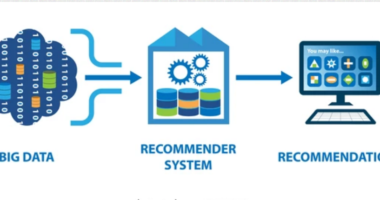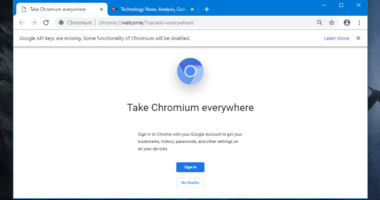Kotlin is a modern, statically typed programming language developed by JetBrains. Since its introduction, it has gained immense popularity, especially in Android development. In 2017, Google officially announced Kotlin as an official language for Android, and it has since become the preferred choice for many developers. But Kotlin isn’t just for Android; it can also be used for web development, server-side applications, and even data science.
Why Choose Kotlin?
Kotlin offers several advantages over Java and other programming languages:
- Conciseness – Kotlin reduces boilerplate code significantly.
- Interoperability – It is 100% interoperable with Java, meaning you can use Java libraries and frameworks seamlessly.
- Safety – Kotlin helps eliminate null pointer exceptions with its built-in null safety features.
- Functional Programming Support – It supports higher-order functions, lambda expressions, and immutability.
- Tooling – Great support in IntelliJ IDEA and Android Studio.
Setting Up Kotlin
To get started with Kotlin, you need to install the Kotlin compiler or use an IDE like IntelliJ IDEA or Android Studio, both of which come with built-in support for Kotlin.
For a quick test, you can also run Kotlin code online using the Kotlin Playground.
Basic Syntax and Examples
Here are some fundamental concepts of Kotlin with sample code:
1. Hello World
fun main() {
println("Hello, Kotlin!")
}
2. Variables
Kotlin has two types of variables: val (immutable) and var (mutable).
val name = "John" // Immutable
var age = 25 // Mutable
age = 26 // Allowed
3. Functions
Functions in Kotlin can have default parameters and return types.
fun add(a: Int, b: Int): Int {
return a + b
}
fun main() {
println(add(5, 3)) // Output: 8
}
4. Null Safety
One of Kotlin’s best features is null safety, preventing null pointer exceptions.
var name: String? = "Kotlin"
name = null // Allowed because of the '?' operator
println(name?.length) // Safe call, prints null
5. Loops and Conditionals
for (i in 1..5) {
println(i) // Prints numbers 1 to 5
}
val num = 10
if (num > 5) {
println("Greater than 5")
} else {
println("Less or equal to 5")
}
6. Classes and Objects
Kotlin follows an object-oriented approach with concise class declarations.
class Person(val name: String, var age: Int) {
fun introduce() {
println("Hi, my name is $name and I am $age years old.")
}
}
fun main() {
val person = Person("Alice", 30)
person.introduce()
}
Conclusion
Kotlin is a powerful and versatile programming language that offers safety, conciseness, and modern features. Whether you’re building Android apps, server-side applications, or even working with Kotlin Multiplatform, it’s a fantastic choice for developers.
If you haven’t tried Kotlin yet, now is a great time to start! Happy coding! 🚀