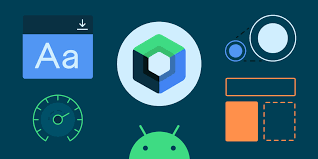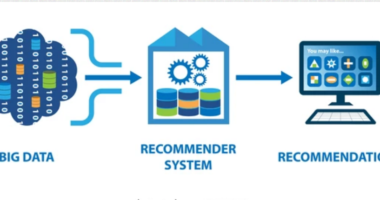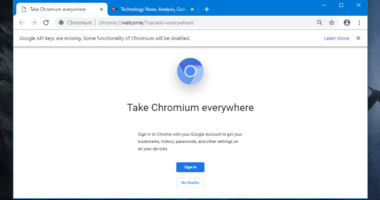Jetpack Compose is a modern Android UI toolkit designed to simplify and accelerate UI development. With a declarative approach, it allows developers to build responsive and dynamic user interfaces with less boilerplate code and increased flexibility. In this post, we’ll dive into the fundamentals of Jetpack Compose, its advantages, and how to get started.
What is Jetpack Compose?
Jetpack Compose is a fully declarative UI framework for building native Android applications. Unlike the traditional View-based system, which relies on XML layouts, Jetpack Compose allows you to describe your UI using Kotlin code. This results in a more intuitive, maintainable, and concise codebase.
Jetpack Compose is part of the Jetpack suite of libraries by Google, which means it is fully interoperable with existing Android code and can be integrated into current projects without needing to rewrite everything from scratch.
Why Choose Jetpack Compose?
Here are a few compelling reasons to adopt Jetpack Compose:
- Declarative Syntax: You describe what your UI should look like, and Compose takes care of updating the view hierarchy when data changes.
- Simplified State Management: State is a first-class citizen in Compose, making it easier to build dynamic UIs that respond to user interactions and data changes.
- Better Code Readability: With less boilerplate code and a more intuitive syntax, your UI code is easier to read and maintain.
- Interoperability: Compose can coexist with the traditional View system, allowing gradual migration in existing projects.
- Performance Optimization: Compose is optimized to reduce unnecessary recompositions and improves performance in complex UIs.
- Tooling Support: Android Studio provides excellent support for Jetpack Compose, including a live preview feature that allows you to see UI changes in real time.
Setting Up Jetpack Compose
To start using Jetpack Compose, you need to configure your Android project appropriately. Here are the steps to get started:
- Ensure you have Android Studio (latest stable version) installed.
- Create a new project with the “Empty Compose Activity” template or update an existing project by adding Compose dependencies to your
build.gradle:
android {
compileSdk 34
defaultConfig {
minSdk 21
targetSdk 34
}
buildFeatures {
compose true
}
composeOptions {
kotlinCompilerExtensionVersion = "1.5.3"
}
}
dependencies {
implementation("androidx.activity:activity-compose:1.8.0")
implementation("androidx.compose.ui:ui:1.6.0")
implementation("androidx.compose.material3:material3:1.2.0")
implementation("androidx.compose.ui:ui-tooling-preview:1.6.0")
debugImplementation("androidx.compose.ui:ui-tooling:1.6.0")
}
- Sync the project to apply changes.
Building Your First Compose UI
Here’s a simple “Hello, World!” example using Jetpack Compose:
import android.os.Bundle
import androidx.activity.ComponentActivity
import androidx.activity.compose.setContent
import androidx.compose.material3.*
import androidx.compose.runtime.Composable
import androidx.compose.ui.tooling.preview.Preview
class MainActivity : ComponentActivity() {
override fun onCreate(savedInstanceState: Bundle?) {
super.onCreate(savedInstanceState)
setContent {
Greeting("World")
}
}
}
@Composable
fun Greeting(name: String) {
Text(text = "Hello, $name!")
}
@Preview(showBackground = true)
@Composable
fun PreviewGreeting() {
Greeting("Android")
}
Key Concepts in Jetpack Compose
- Composable Functions: These are the building blocks of a Compose UI. You annotate functions with
@Composableto create UI elements. - State and Recomposition: Jetpack Compose tracks state changes and automatically re-composes affected UI elements.
- Modifiers: Used to style and position components, similar to CSS in web development.
- Layouts: Compose offers flexible layout components like
Row,Column, andBoxto organize your UI. - Theming: Jetpack Compose supports Material Design and theming through
MaterialTheme.
Best Practices for Jetpack Compose
- Keep Composables Small: Break down your UI into small, reusable components.
- Manage State Effectively: Use
rememberandmutableStateOffor managing local state. - Leverage Previews: Use the
@Previewannotation to visualize UI changes quickly. - Use Material Design: Stick to Material Design principles for consistency and familiarity.
Conclusion
Jetpack Compose represents the future of Android UI development, offering a modern, declarative approach that simplifies the creation of beautiful and responsive applications. With its intuitive syntax, better performance, and powerful tooling support, adopting Jetpack Compose can streamline your Android development process and improve your app’s quality.
Start exploring Jetpack Compose today and unlock the full potential of modern Android UI development!