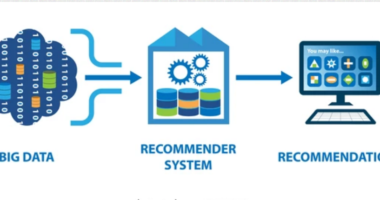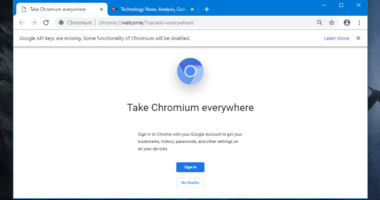If you’ve ever written a Java program, you’ve used the Java Virtual Machine (JVM)—even if you didn’t realize it. The JVM is the powerhouse that makes Java one of the most portable, secure, and high-performance languages in the world. But what is the JVM exactly, and how does it work behind the scenes?
In this post, we’ll break down the inner workings of the JVM in simple terms, looking at its architecture, how it executes code, and why it’s so critical to the Java ecosystem (and even beyond!).
☕ What Is the JVM?
The Java Virtual Machine (JVM) is a virtualized computing environment that runs Java bytecode. It acts as an abstraction between the compiled Java code and the underlying hardware or operating system.
The magic of Java’s “write once, run anywhere” philosophy is possible thanks to the JVM. When you compile Java code, it’s turned into an intermediate form called bytecode (.class files), not platform-specific machine code. This bytecode is what the JVM reads and executes.
🧱 The JVM Architecture
The JVM is composed of several key components that work together to load, verify, and execute Java programs:
1. Class Loader
This component loads .class files (compiled bytecode) into the JVM memory. It handles:
- Loading: Finding and importing class files.
- Linking: Verifying the bytecode and preparing it for execution.
- Initialization: Running static initializers and assigning default values.
2. Runtime Data Areas
The JVM uses various memory areas to store different types of data during execution:
- Heap: Stores objects and class instances. It’s shared across all threads.
- Stack: Each thread has its own stack storing frames for method invocations.
- Method Area: Stores class-level data like method metadata, static variables, etc.
- Program Counter (PC) Register: Each thread has its own, keeping track of the current instruction.
- Native Method Stack: Used for native (non-Java) methods, like those in C/C++ libraries.
3. Execution Engine
This is where the actual execution of bytecode happens. It includes:
- Interpreter: Executes bytecode line-by-line (slower, but simple).
- JIT Compiler (Just-In-Time): Compiles frequently-used bytecode to native machine code on the fly for better performance.
- Garbage Collector (GC): Automatically reclaims memory by cleaning up unused objects.
⚙️ How the JVM Executes Code
Let’s walk through a simplified execution flow:
- Compile Java Code: You write code (
.java), and compile it into bytecode (.class). - Class Loading: The JVM’s class loader loads the
.classfiles into memory. - Bytecode Verification: The bytecode is checked for security and correctness.
- Execution: The interpreter or JIT compiler executes the bytecode.
- Memory Management: The GC kicks in when needed to free up heap space.
🌍 JVM Beyond Java
While it’s called the Java Virtual Machine, the JVM isn’t just for Java. Other languages like Kotlin, Scala, Groovy, and Clojure also compile down to JVM bytecode, allowing them to leverage Java’s ecosystem and performance benefits.
🚀 Why the JVM Matters
- Portability: Run your app on any device with a JVM.
- Performance: With JIT and adaptive optimizations, the JVM can get really fast.
- Security: Bytecode verification and sandboxing make Java safer to run in untrusted environments.
- Scalability: It’s proven in enterprise systems, mobile apps (Android), and big data platforms (like Hadoop or Spark).
🧠 Final Thoughts
The JVM is more than just a runtime—it’s a whole ecosystem enabler. Whether you’re building desktop apps, backend services, or experimenting with new languages, understanding how the JVM works can give you superpowers in debugging, performance tuning, and architecture decisions.
Next time your code runs, take a moment to appreciate the virtual machine working tirelessly behind the curtain!